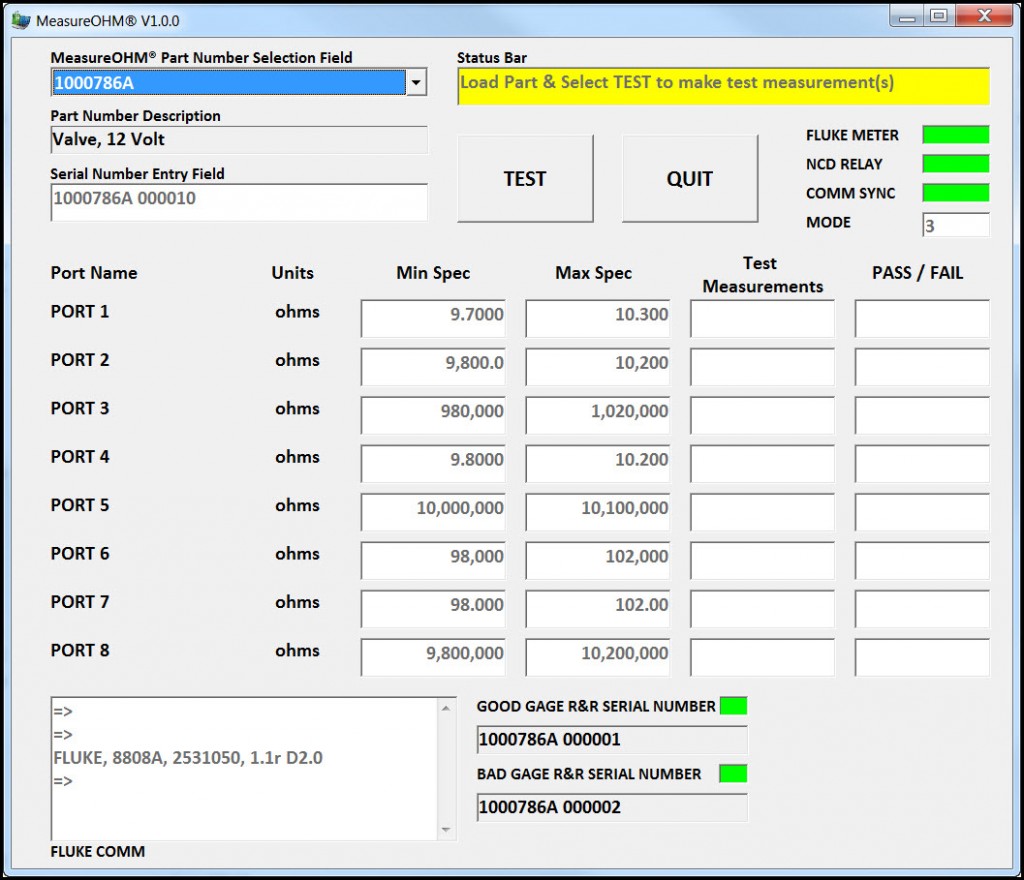The MeasureOHM® System is easily configurable to meet your specific test requirement. For your specific project, RT Automation will generate your test part number configuration AND/OR you can perform this function in approximately ten minutes using our mSPECIFY® software utility program.
The MeasureOHM® System allows you to develop and use up to 100 test profiles (as a function of part number). A test profile is created with our mSPECIFY® software utility program (and yes – we even use it!) and consists of the following features:
- Programmable Serial Number format (35 characters, alphanumeric format)
- Configure from one to eight resistance measurement inputs. Assign unique/logical names to the test port assignments.
- Define Test Ports to be Active or Inactive
- Configure PASS/FAIL test limits for each Test Port Input
- Specify Serialized Gage R&R Units (Good and Bad) which is then required to be run and pass daily by the Software before any production units may be tested by the Operator
- Utilize our Adaptive Measurement Stability algorithm to ensure your resistance measurement(s) are stable (includes stability test timeout limit setting so the equipment does not wait forever for stability)
- Specify expected measurement range (Autorange, 0-200 ohms, 0-2K ohms, 0-20K ohms, 0-200K ohms, 0-2M ohms, and/or 0-100M ohms).
- Specify measurement scaling (no scaling, milliohms, kilohms, and/or megaohms)
- Specify measurement speed (Fast, Medium, and/or Slow)
Once a test profile is defined via mSPECIFY®, you can use the MeasureOHM® System to measure multiple resistances contained within an individual part. Simply select the part number in the Part Number Selection field, bar code scan or enter the part number serial number, connect your test part to the MeasureOHM® Hardware, and select the TEST button.
Contact us at sales@cathcad.com for more information.